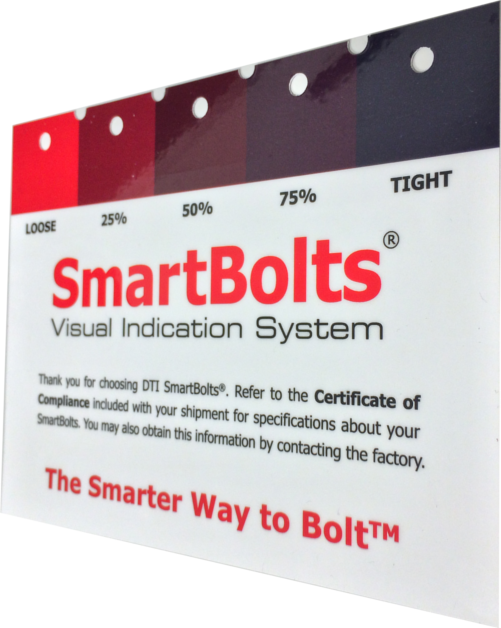Our new and improved DTI SmartBolts® installation and inspection aid…
At Stress Indicators, we are always improving the SmartBolts® Visual Indication System™ (check out the smallest SmartBolt ever). Now, thanks to feedback from our growing list of SmartBolts® users, we have redesigned our color comparison guide, now dubbed the Verification Guide, to make visual DTI SmartBolts® inspections even easier!
The Verification Guide presents the continuous spectrum of the DTI SmartBolts® indicator range as five distinct levels of indicator color. Quickly check whether your DTI SmartBolt tension is closest to “0%”, “25%”, “50%, “75%” or “TIGHT” (100% of Design Tension).
The Verification Guide is laminated for rugged use, fits into a pocket and can be quickly deployed to check bolt tension. It is the perfect training and validation tool for both new and experienced users.
Improvements:
Increased color fidelity: Improved hue, saturation and brightness make our color bar easier to read.
Improved accuracy: More accurate color matches to various levels of tension lead to more reliable measurements.
New comparison “windows”: Two sets of viewing windows facilitates close comparison of indicator color to the color blocks, simplifying the color comparison process even more.
Usage instructions: By following the instructions on the reverse of the Guide, anyone can properly install and inspect SmartBolts® with accuracy and repeatability.
Access to product specifications and support: We now provide a method for customers to verify product specifications by utilizing new support features.
The Verification Guide is now available to all SmartBolts® customers. Call us at (240) 631-7246 for more information.